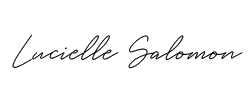Thanks to one of my Instagram followers I decided to create this post. Have you ever seen things online and I asked yourself, how did they create that? Or, I wonder which tools they use to stay organized? Today I have rounded up the top 10 apps and tools for creative entrepreneurs.
Here we go!
1. Canva
I jumped on the Canva wagon not too long ago after knowing about it for a couple years. WOW, I don’t know why I didn’t jump on it sooner. It makes creating graphics so much easier. I mainly use it to create fun Instagram stories, invites and graphics for in-feed Instagram posts.
They have the cutest templates and a super easy user experience. Love, love! Super recommended. Don’t forget to download the app on your iPhone! It’s very easy to use too.
2. Adobe Photoshop
We are all familiar with Photoshop, it does not need much explanation. I have had the Adobe Creative Cloud subscriptions for many years now and cannot imagine not having it. Love experimenting with their features and learning more about it. I feel like we could go hours playing around with all their features. Haha.
3. Adobe Premiere Pro
Another Adobe favorite! This is where I edit all my videos. I’ve been using Premiere Pro since college and I haven’t looked back. This program can also become a full-time job, the features are endless. Love it!
4. Adobe Lightroom
This program is where I edit the majority of my photos. I remember being intimidating by this program for years until one day I was like “let me check this out.” I was already using Premiere Pro, so it couldn’t be harder.
There are two versions (desktop and mobile). I’ve been mainly using the mobile version. It’s great!
5. Adobe Audition
As you can tell, I use pretty much every Adobe product. Haha. Blame it on my professors. With this app I edit the audio of my videos and watch endless YouTube tutorials to continue to get better at it. There is so much you can do here too! I haven’t explored it all, but have managed to learn my go-to enhancers without looking it up anymore. Hey, practice makes the master.
6. VSCO
This is my favorite phone photo editor hands down. The features are super easy to use and the pictures come out nice. I like it because it’s very customizable. You can use one of their presets and customize that or straight ahead adjust the brightness, saturation, shadows, etc.
I use the free version!
7. Plann
Plann is s great! It’s a visual planner, scheduler and analytics app. My favorite features are seeing my Instagram analytics (ie. best times to post) and queueing up my upcoming posts.
You can use the free version or pay up to $12.
8. Quickbooks (Enjoy 6 months half-off)
If you have decided to “fly solo,” you NEED this service. Quickbooks is a paid service that helps you manage your accounting, get invoices paid, accept payments, keep track of your mileage, etc. Don’t know much about accounting? No worries, they make it super easy for you. Trust me!
I encourage you to download the app because the tracking mileage portion is seriously the best. I don’t want to think about tracking every single time on the road for business reasons, I isolate I day where I go through the app and sort all my trips. Very easy!
9. Google Keep
My fiancé hooked me up on this when we started dating. I’m a huge list person! I have physical lists, which I update every day and this app on my phone too. I love it because you can access it from everywhere, as you can see it’s by Google. You can share your lists with other users. It’s pretty neat!
Don’t laugh but Charlie and I have a shared Google Keep grocery list. Haha. I love it! Whenever we need anything at home, we add it to the list. If someone gets the chance to go to the supermarket before the other, we know where to find what we need. Aren’t we geniuses? Haha. OK, laugh. It’s OK.
10. Doodle
You want to gather a group together? Use Doodle! The name is so cute and funny. I pretty much laugh every time I say the word. With Doodle you simplify the process of scheduling events, meetings, appointments, etc. Free to use and plan your next fun event.
Which tools and apps do you use/recommend. There is so much out there, share them with me!